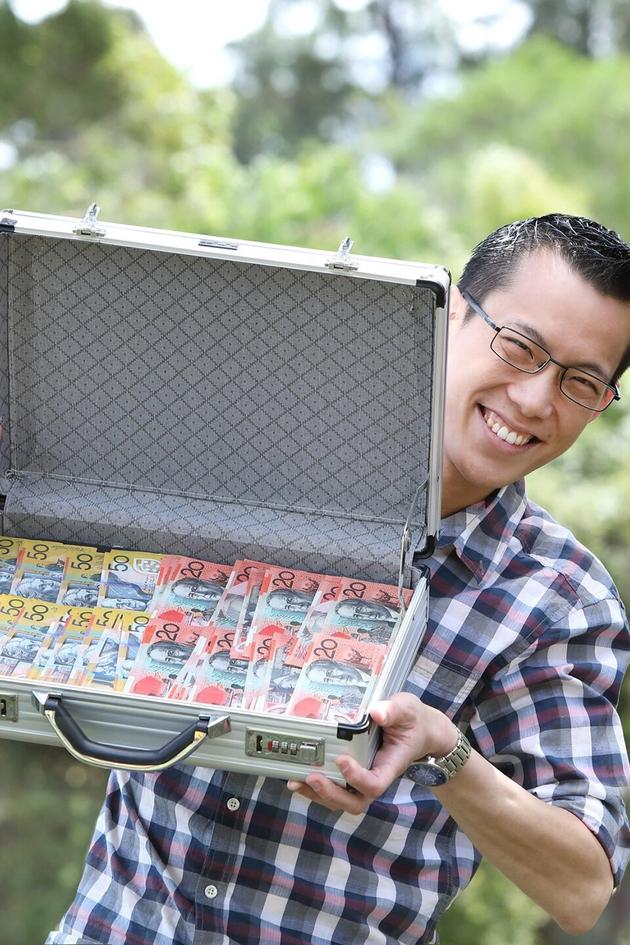
Teenage Boss
Frequently Asked Questions
It’s Philo’s free, ad-supported alternative to our Core Plan subscription that offers 120+ free news, comedy, reality, and entertainment channels.
No, you can start watching instantly without an account. However, creating a free account lets you save shows, favorite a channel, and keep track of your watch history. You can sign up in seconds with your email address, and no payment information is required.
You can watch free channels on these supported devices
- TV: Roku, Fire TV, Samsung TV, Apple TV, Android TV, LG TV and Chromecast via an Android device with the Philo app.
- Desktop/Laptop: Web browser
- Mobile device: iPhone, iPad, Android phone, or tablet using the Philo app.
Yes, you can create up to 10 custom profiles.
After creating a free account, you’ll get access to the DVR, which lets you save select titles and enjoy your recordings for up to 30 days. You can personalize your streaming experience by creating profiles and favorite channels to customize the Guide.
You can unlock 120+ channels, AMC+, unlimited DVR, and premium add-ons by upgrading to Philo Core. Switching plans is easy. Go to your account page, upgrade to the Philo Core Plan, and enter your payment information to enjoy even more entertainment.
- Yes! You can record select live or upcoming content to your DVR and save them for up to 30 days with a free account.
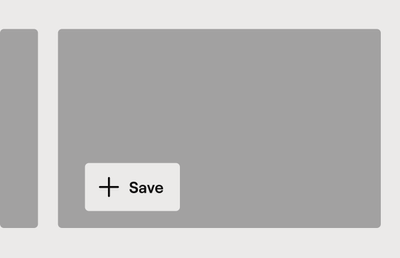
- 3Stream on up to three devices at the same time with a free account.10Create up to ten profiles with a free account.
























